I previously wrote about visualizing the connections between maps in Pokémon Red and Blue.
Next, I wanted to explore how the game's maps work in more detail. I couldn't find any documentation about how to read the map data. I spent some time understanding the format which I want to document here for anyone else looking to parse maps. Special thanks to the folks on the "pret" Discord channel whose comments I studied in an effort to understand the map format.
A quick note: the pokered repository has changed since I wrote this post, and the graphics are now always in png format. As a result, you'll *need to generate the 2bpp files yourself to follow these steps. Thankfully, running make in the pokered root will generate these using rgbgfx from the RGBDS project. Here's a sample invocation:
rgbgfx -o gfx/tilesets/overworld.2bpp gfx/tilesets/overworld.png
Starting in Pallet Town
We'll use the game's starting area, Pallet Town, as an example. If you haven't played Pokémon Red and Blue, it looks like this:
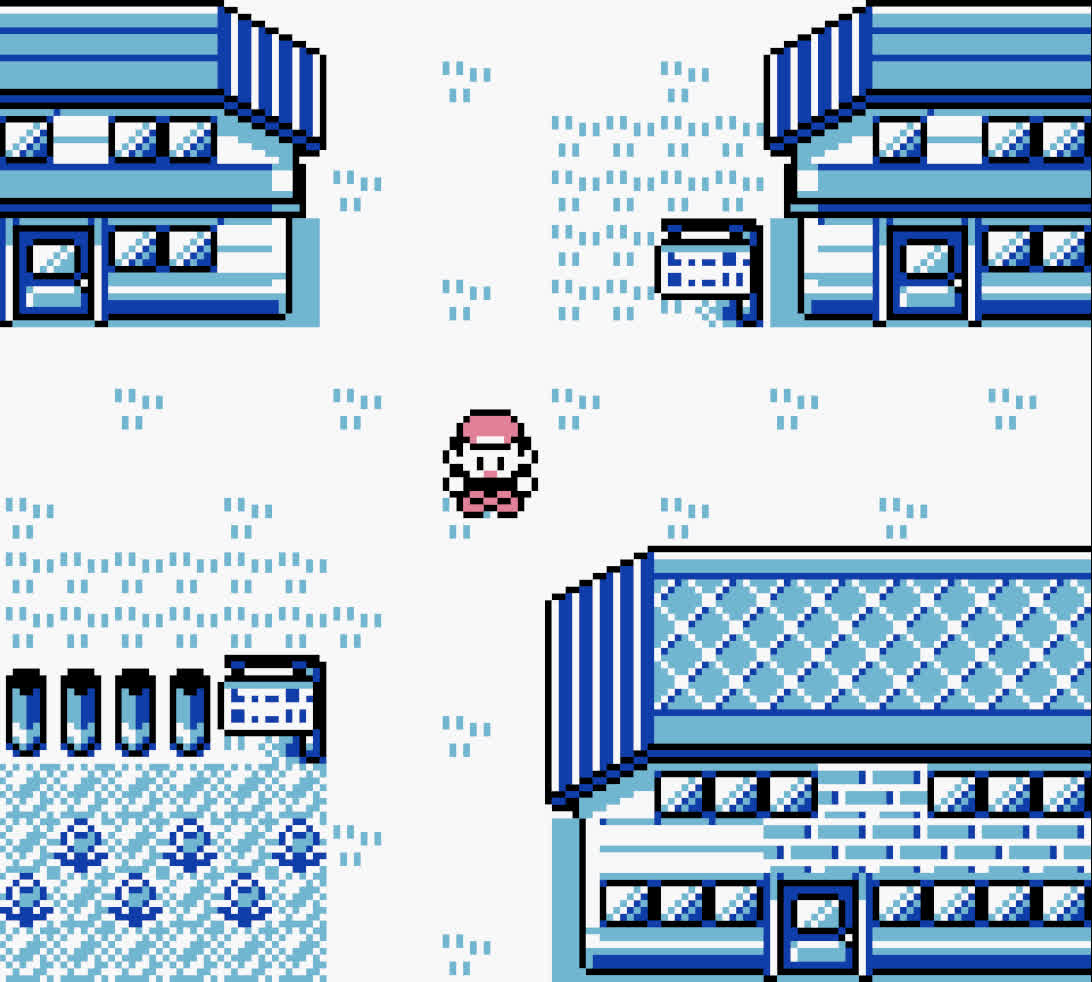
In the pokered repository, individual city, route, and interior maps are stored in the maps directory as .blk files. Within the Pokémon map editing community these are known as "blockfiles".
Here's Pallet Town's blockfile in hex:
524F5252
4F0B5052
52504E01
38390101
3839014D
4E083C3D
01083C3D
014D4E01
01010101
0101014D
4E017756
010C0D0E
014D4E01
74740110
3A00014D
4E010101
01775677
314D4E0A
1D1E3174
740A314D
500A6564
61616161
614F
Somehow, these 90 bytes are what the game needs to render the starting town. But how?
Pallet Town measures 20 squares wide by 18 squares tall (where a "square" is the size of the player character). Surely there must be a 20x18-element grid that tells the game "blank space, left side of house, grass, water, etc.", right? But 20 x 18 = 360. If these 90 bytes were used to encode this information, that would mean we'd be allocating 4 "squares" of information per byte, which would only allow for 2 bits-per square. This would restrict us to 4 types of squares for the game. There are more types of tiles in Pokémon maps than 4 - you can see the variety used in Pallet Town above - so we'll have to look deeper.
A Look at Tilesets
The pokered repository also contains a directory of tilesets, which is our first clue about how this system works. These are stored in gfx/tilesets. Each tileset is represented twice - a jpeg image and a 2bpp file. There are 19 of these tilesets for use cases like "house", "gym", "forest", and "overworld". Here's what overworld.jpeg looks like:
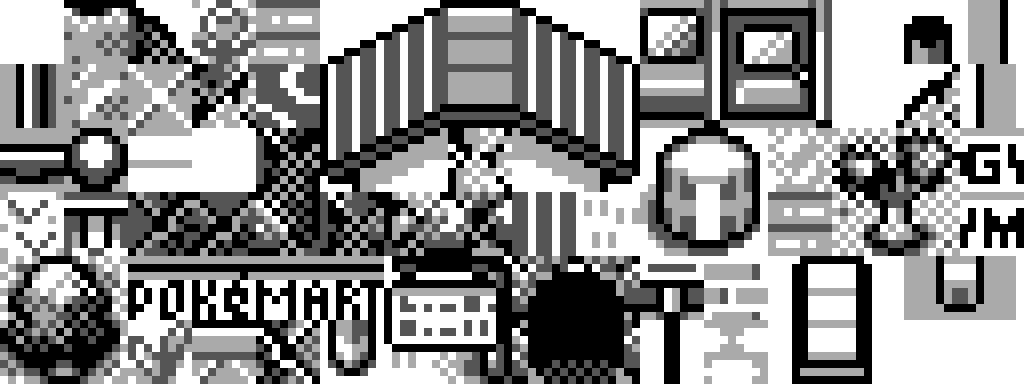
In the game, you move the player character around a grid of squares. These tilesets are not stored in squares. Notice that each 8x8 pixel tile measures exactly half the width and height of an in-game 16x16 pixel square. Here's a version of the tileset above where I've drawn dividers between the tiles:
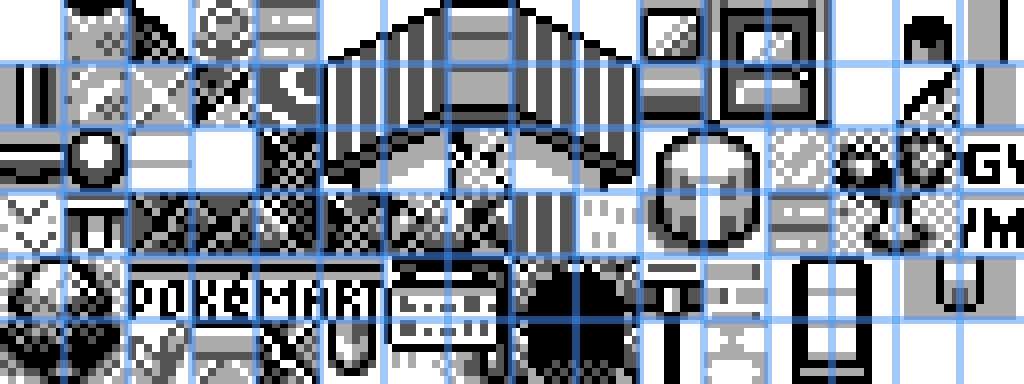
For example, the infamous log (pillar? column?) that borders in-game areas is spread across 4 tiles. To save space and increase possibilities, each in-game square is made up of 4 tiles in a grid. This allows for creative combination of them to make more interesting maps.
The 2bpp file is what's actually compiled into the game. This represents our tileset image data, which is stored in "2 bits per pixel" format. This matches the color support of the original GameBoy which can only support 4 shades of gray. These are stored as 00 for white, 01 for light-gray, 10 for dark-gray, and 11 for black. These pixels are packed in 64 pixel tiles, and they are represented in a top-left coordinate system. This means the first pixel read is at (0, 0) at the top left of the tile, and the last pixel read is at (7, 7) at the bottom right of the tile.
Unusually, these tile pixels are spread across bytes. So these two bytes:
00000000 11111111
would not lead to pixels of 00 00 00 00 11 11 11 11. Instead, you'd take each bit in the first byte and combine it with the bit at its same index in the next byte. This example would yield 01 01 01 01 01 01 01 01. This is counter-intuitive but essential to parsing the tilesets.
Because it's in the overworld, Pallet Town uses the overworld tileset. You can find this information in Pallet Town's header file in data/maps/headers/PalletTown.asm which lists it as OVERWORLD:
map_header PalletTown, PALLET_TOWN, OVERWORLD, NORTH | SOUTH
Blocksets to the Rescue
We still don't have nearly enough information to reconstitute a map. I got stuck here for a while. The bytes from the map blk files can't be offsets into the tileset - they're not big enough to store that data. There must be something else.
I grep'd around in the pokered repository looking for what could be missing. I found a file that held the key to understanding how these maps are stored - the blockset.
These blockset files live in the gfx/blocksets directory. Each tileset has its own blockset. For example, the overworld tileset has its own overworld.bst file in this directory. These are essential for properly parsing the map.
Because the GameBoy is so resource constrained, the game reduces common tile combinations into "blocksets" (also sometimes called "metatiles" in the map editing community). A blockset file contains "blocks" - 4x4 tile combinations that are used in-game. Each block contains 16 bytes, where each one is an offset into the tiles from the 2bpp tileset. These are also stored with a top-left coordinate system, and are stored contiguously - block-by-block - and referenced by index.
Putting it Together
For me, figuring out blocksets was the missing link for understanding the end-to-end flow. We said earlier that our map, Pallet Town, measured 90 bytes despite being 20 squares wide by 18 squares tall. This is because map bytes are block references. So Pallet Town measures 10 blocks wide by 9 blocks tall. You can find these dimensions inside of the constants/map_constants.asm file, where they are represented as height, width for each map:
mapconst PALLET_TOWN, 9, 10 ; $00
Putting these parts together:
- Find its tileset in its header (stored at
data/maps/headers/ - Read the tileset in as a 2 bits per pixel format file. Pixels are spread across neighboring bytes. Tiles are stored as 8x8 pixels, and read in from top-left to bottom-right. A square is represented by 2x2 tiles
- Read in the blockset, 16 bytes at a time. Each 16 byte unit is a block. These blocks measure 4x4 tiles - each byte is an index into the tileset read above. Blocksets are also read from top-left to bottom-right. Blocks measure 2x2 squares
- Read in the map file. Each byte in the map file is an index into the blockset for the block to show at that location. Maps are also read from top-left to bottom-right
Rendering Maps
While working through this, I wrote a small program to follow the above steps and print out maps to STDOUT. Because there's no Unicode character for white / light gray / dark gray / black, I used some emoji (⬜ / 🔳 / 🔲 / ⬛) to achieve a similar look.
Here's my program rendering Pallet Town with these emoji.
This was a fun learning opportunity! I have a few ideas for fun projects to do with map parsing and tilesets in the future.